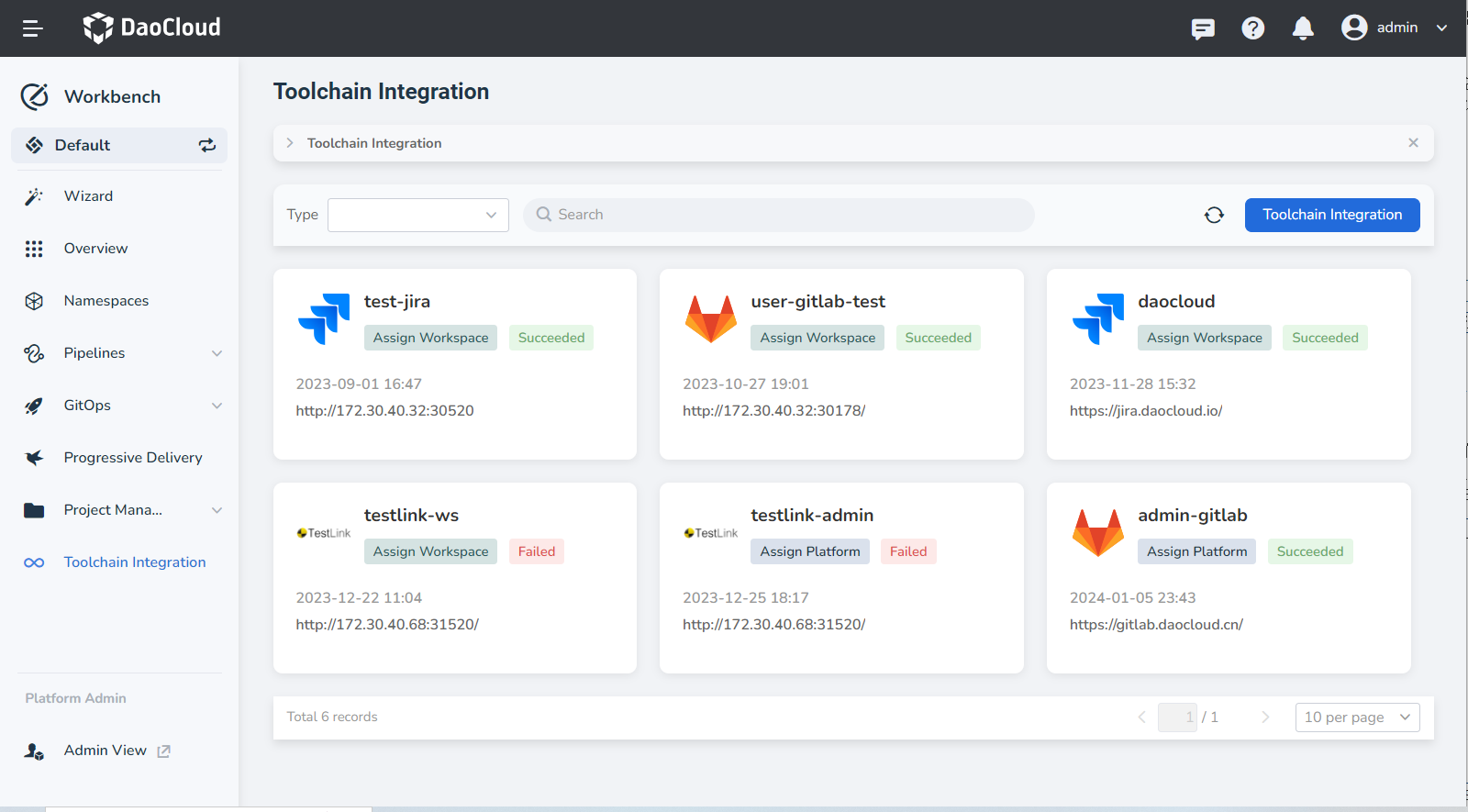Integrate Toolchain¶
DevOps toolchain is a set of tools that enables DevOps teams to collaborate and address key DevOps fundamentals throughout the product lifecycle.
Workbench supports tool chain integration from two perspectives: workspace integration and administrator integration. Instances integrated by administrators can be assigned to workspaces for use in workspaces.
Support for integrated toolchains¶
| Toolchain Name | Description | Authentication | Remarks |
|---|---|---|---|
| GitLab | After integrating the GitLab repository, it can be used in the pipeline | Personal Access Token, path to obtain: Top right avatar -> Settings -> Access Tokens -> Create personal access token | When creating a personal access token, you must select api, and it must be the user's personal token. |
| Jira | By integrating Jira in the application workbench, it supports tracking of Jira -> Issue | Username/Password | - |
| Jenkins | After integrating Jenkins, all workspaces will have the pipeline capability for building | Username/Password | Only administrators can integrate, and the entire platform can only integrate Jenkins once. |
| SonarQube | After integrating SonarQube, code quality scans can be defined in the pipeline | User-Token, path to obtain: My Account -> Profile -> Security -> Generate Token (Note: Select User-Token type) | - |
| Nexus | Nexus is a software repository management tool | Username/Password | - |
| TestLink | TestLink is a test case management tool that provides a collaborative platform for creating, managing, and executing test cases, and supports defect management integration | Token | - |
Steps¶
-
Enter the Toolchain Integration page and click the Toolchain Integration button.
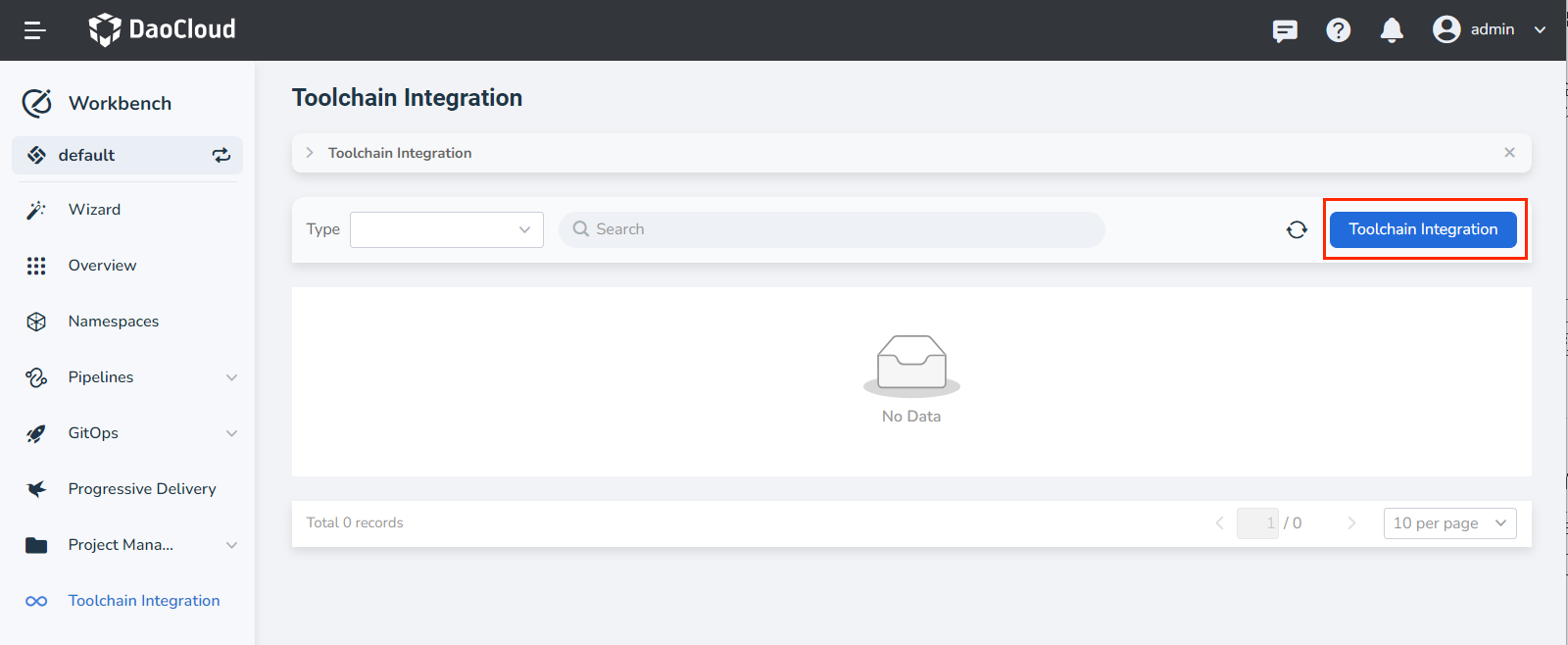
-
Refer to the following instructions to configure related parameters:
- Tools: Select a toolchain type to integrate.
- Integration Name: the name of the integration tool, which cannot be repeated.
- Jira URL: The address where the toolchain can be accessed, the domain name or IP address starting with http://, https://.
- Username and password: the user and password that can log in to the toolchain,
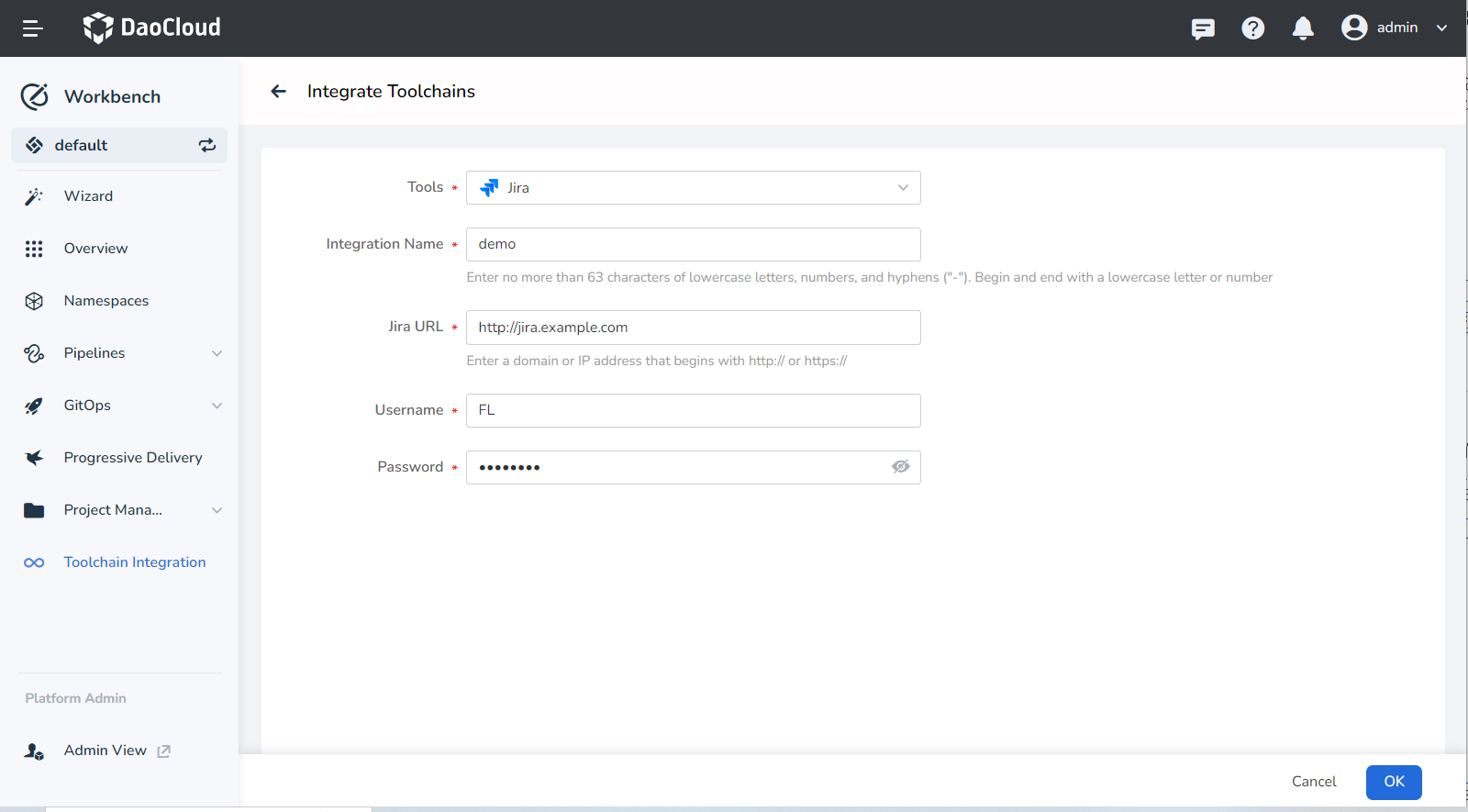
-
Click OK , the integration is successful and return to the toolchain list page.